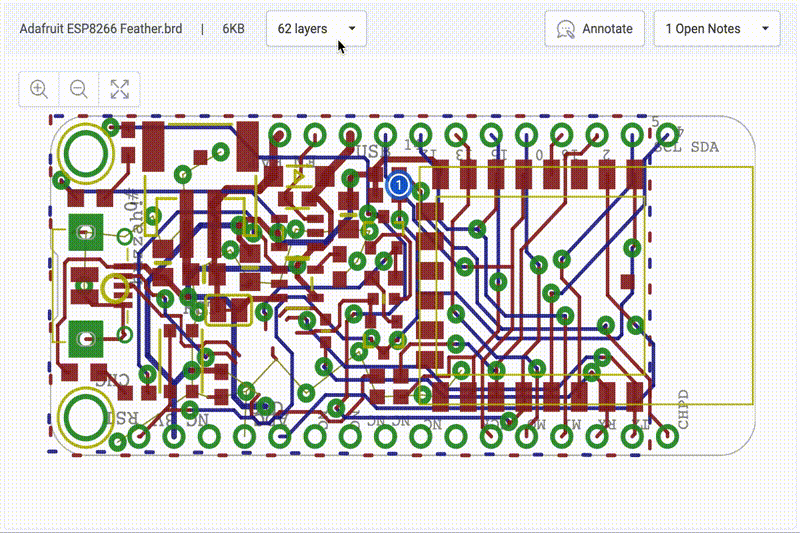Changelog
Follow up on the latest improvements and updates.
RSS
Releases of projects can now be created on any branch with its respective commit and tag.
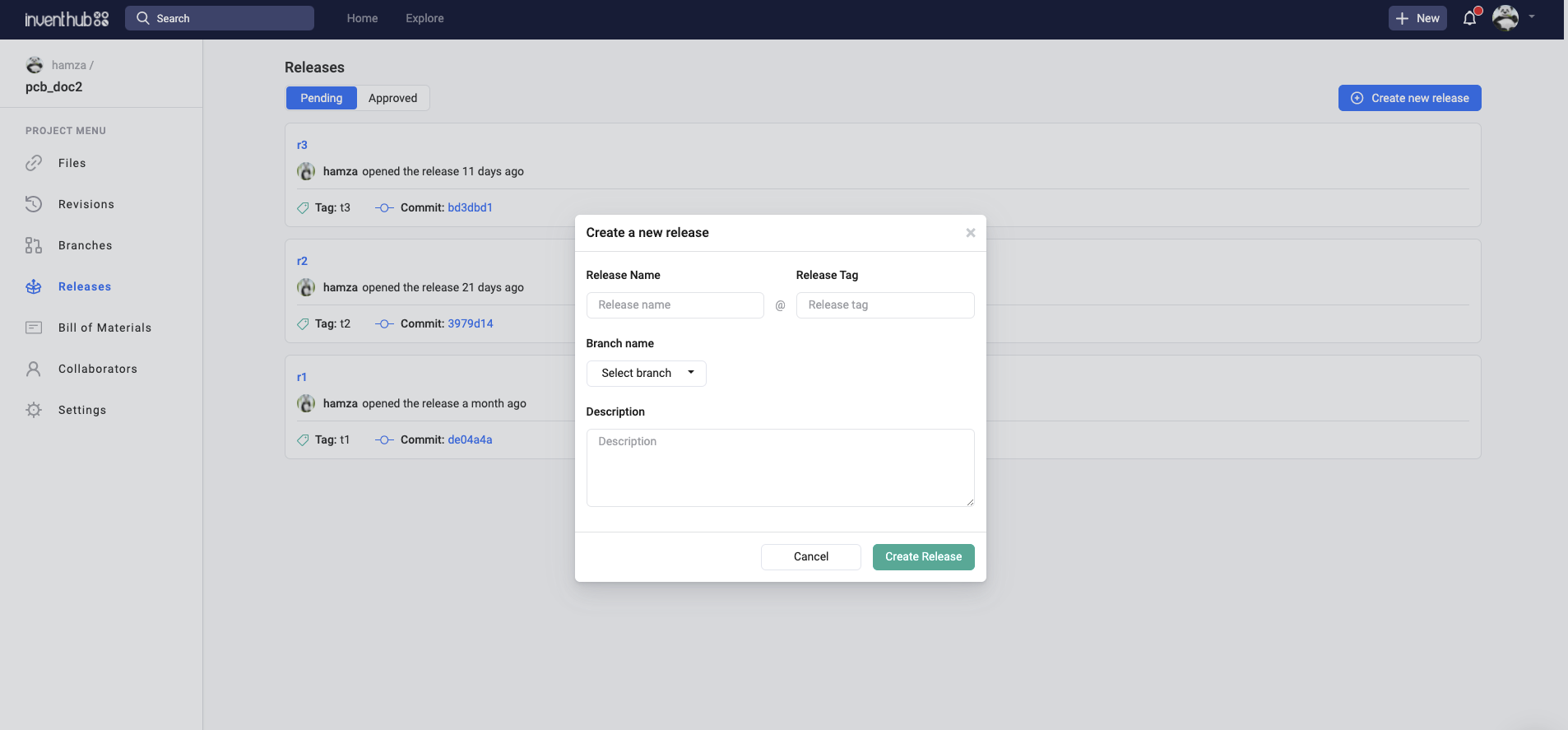
This comes with adding reviewers to validate the release by adding respective collaborators and every release can have multiple assets attached to it.
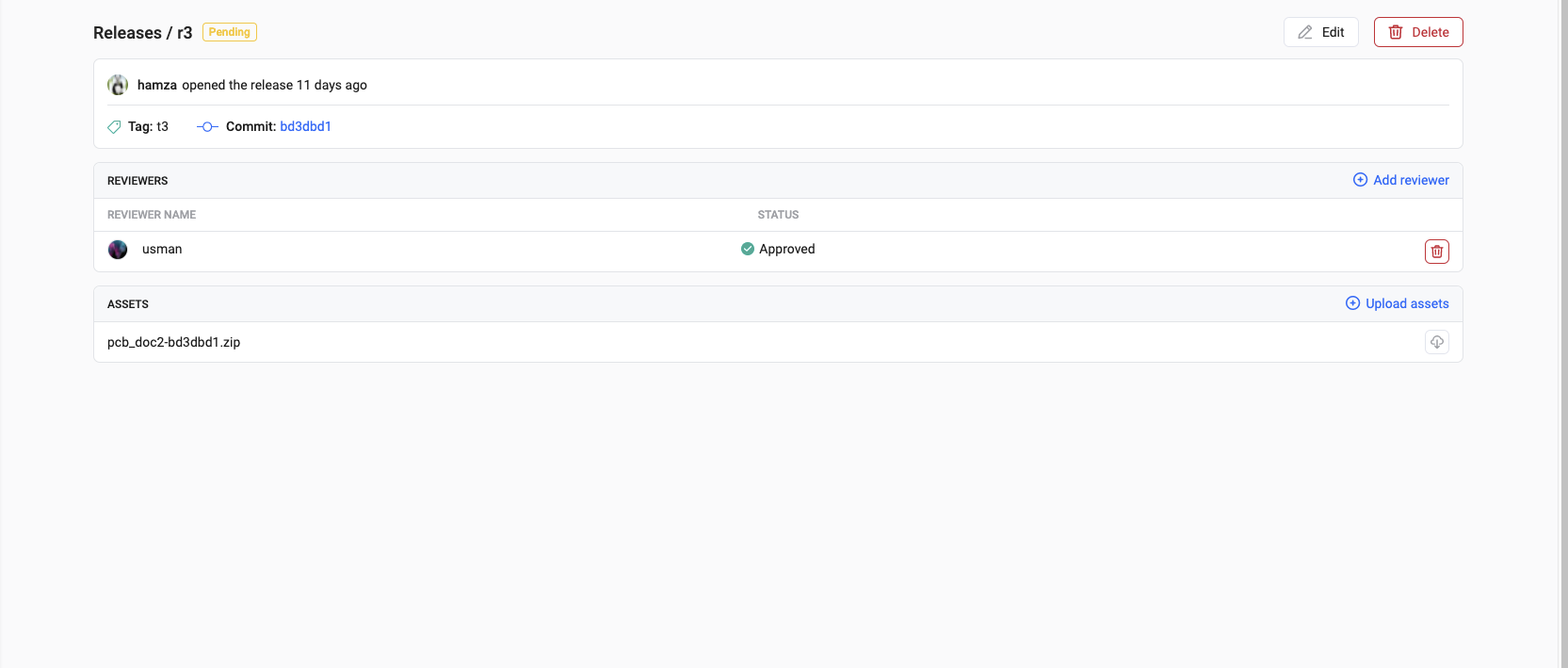
Component Libraries can now be managed on inventhub and can be categorized into collections.
Supported formats include:
- Altium
- Eagle
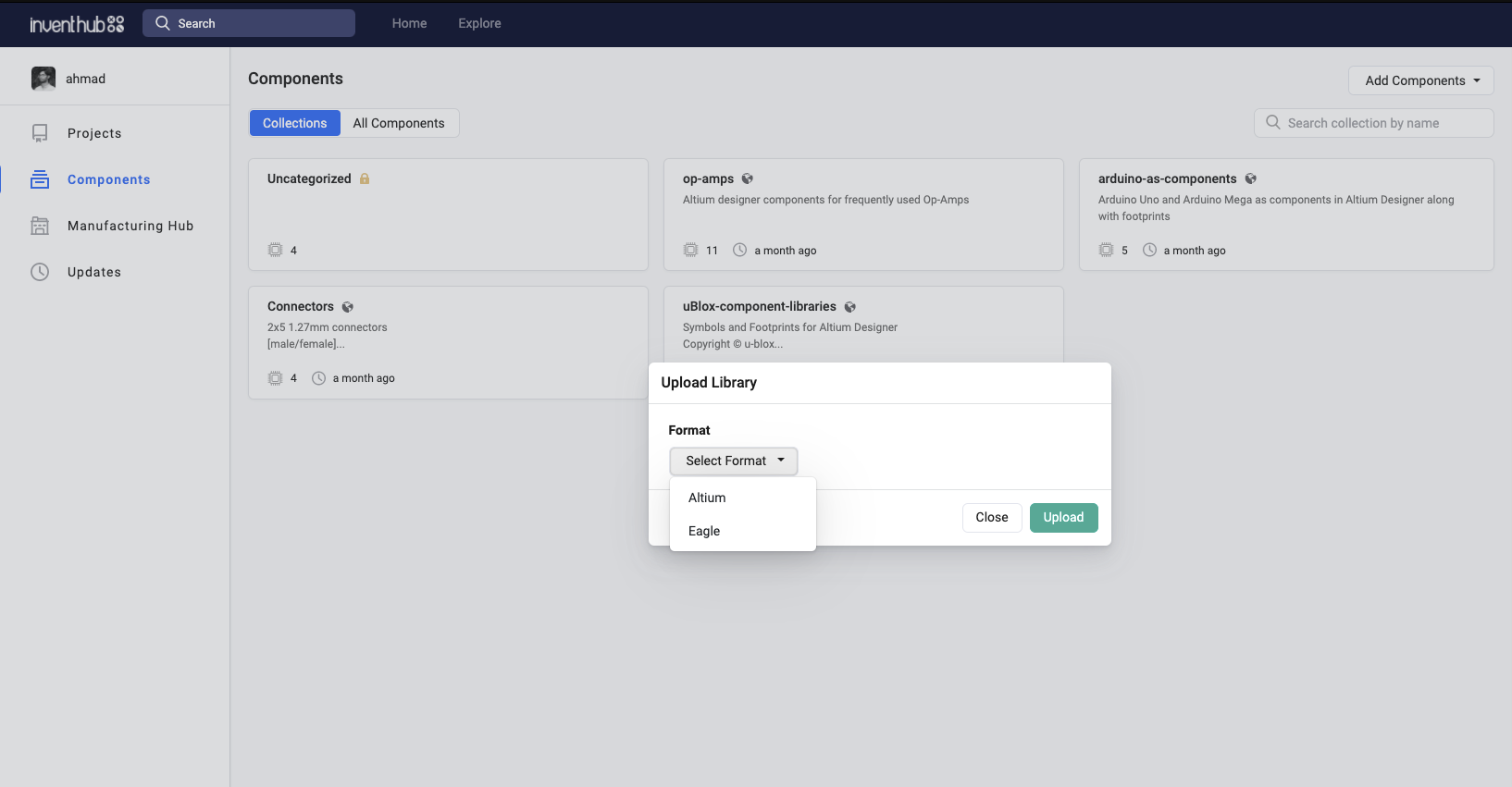
The individual component data from libraries can be enriched with visualization, supply chain integration, files, and documentation.
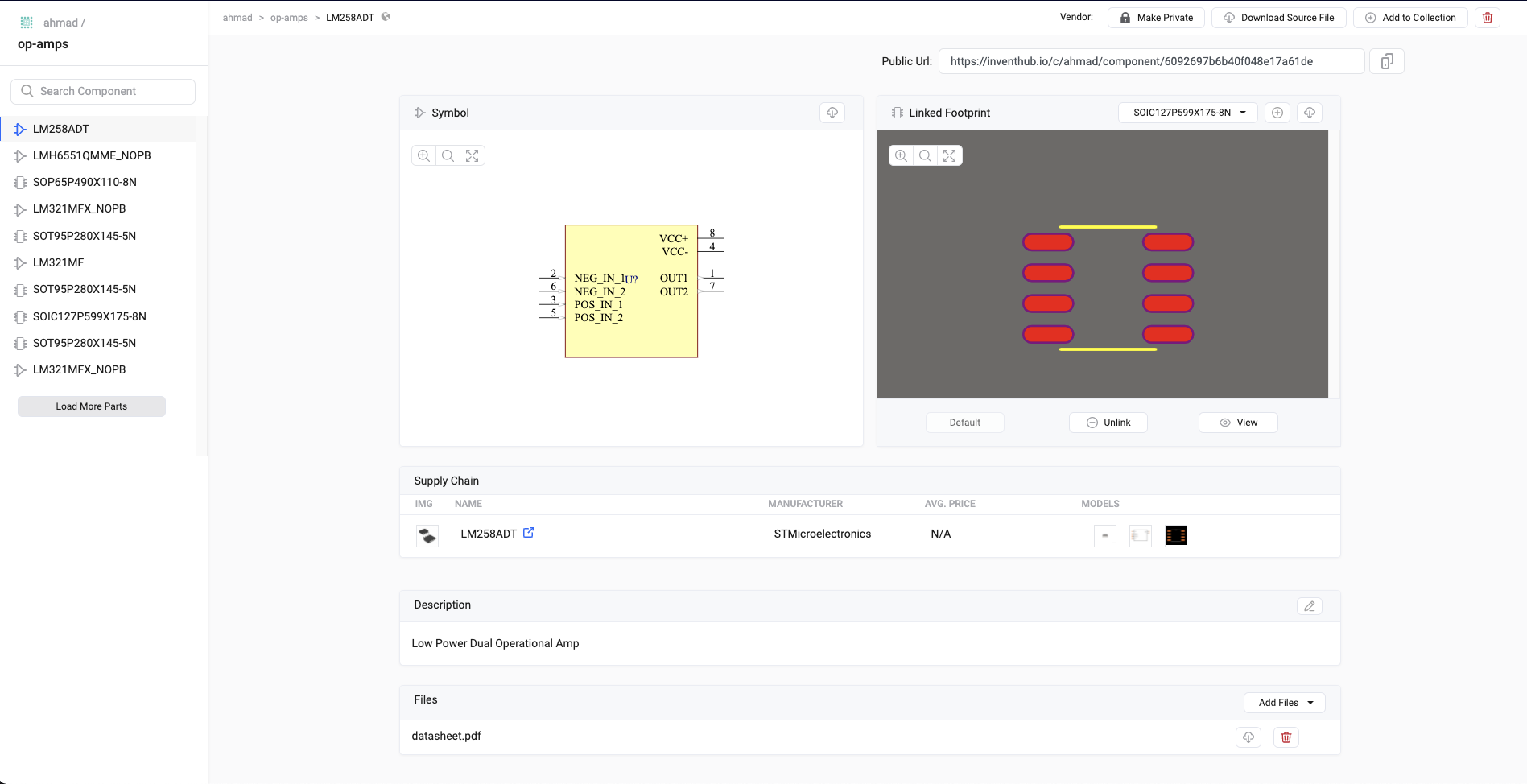
Anyone can now collaborate on and create workspaces on inventhub.
Workspaces in manufacturing hub work best for easy communication with non collaborators that need access to only specific resources.
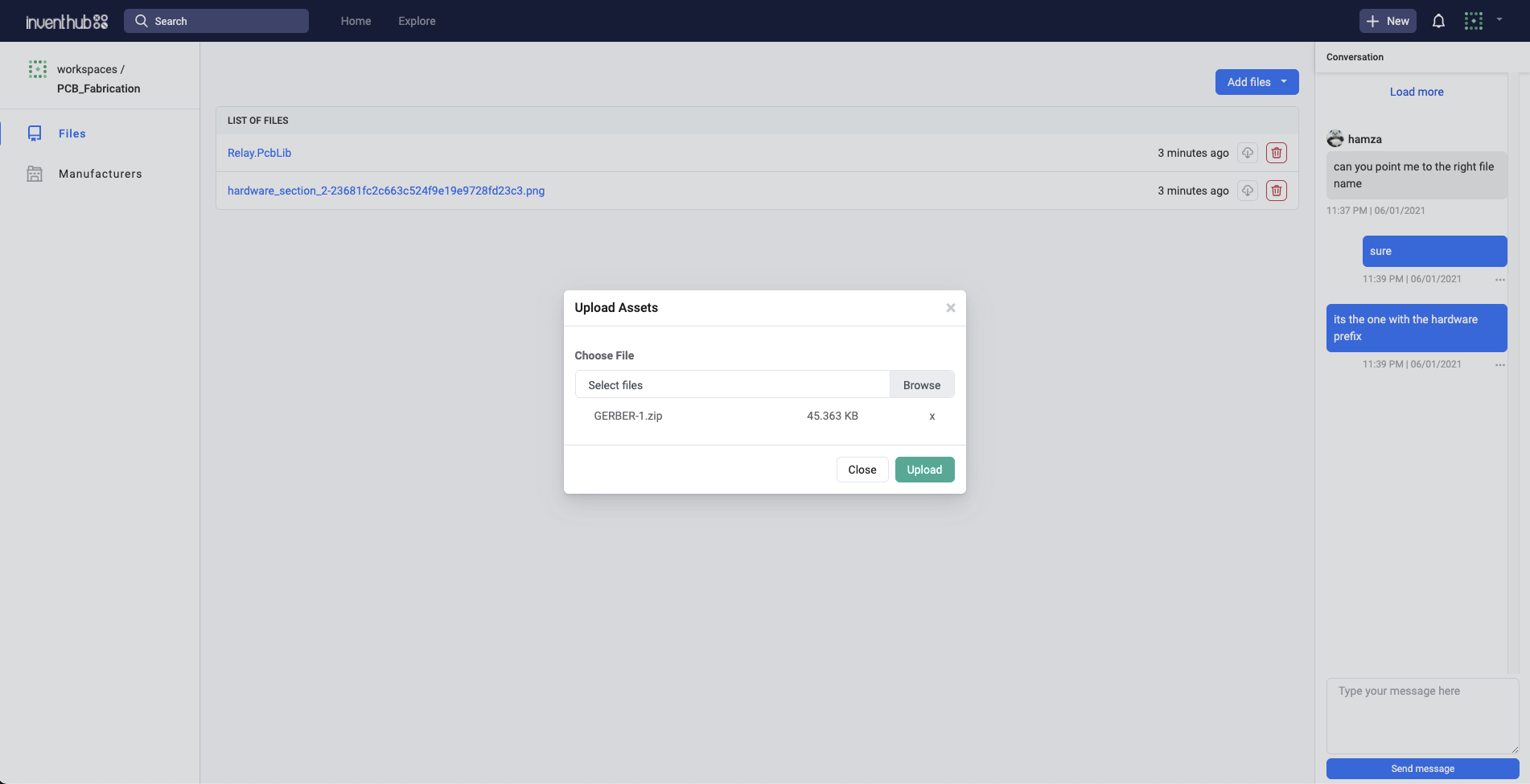
Features included:
- Visualization of the files we support
- Adding any number of people to work on the workspace with
- In chat functionality
- Add and download files
- Administrative controls on a Workspace
new
Improvement
New Feature
Inventhub 2.0
InventHub 2.0: Now With Altium Support 🔌, More Controls 🤹♀️ and an Enhanced Experience 🚀
Over the past few months, we have been locked away in our sheds, working tirelessly on revamping the InventHub experience. Now, it's finally time for us to show you what we've been hammering away at.
Rebuilt to provide a more intuitive user experience, expanded controls and of course, Altium Designer support, this version of InventHub is a major step forward in our mission to empower hardware engineers everywhere.
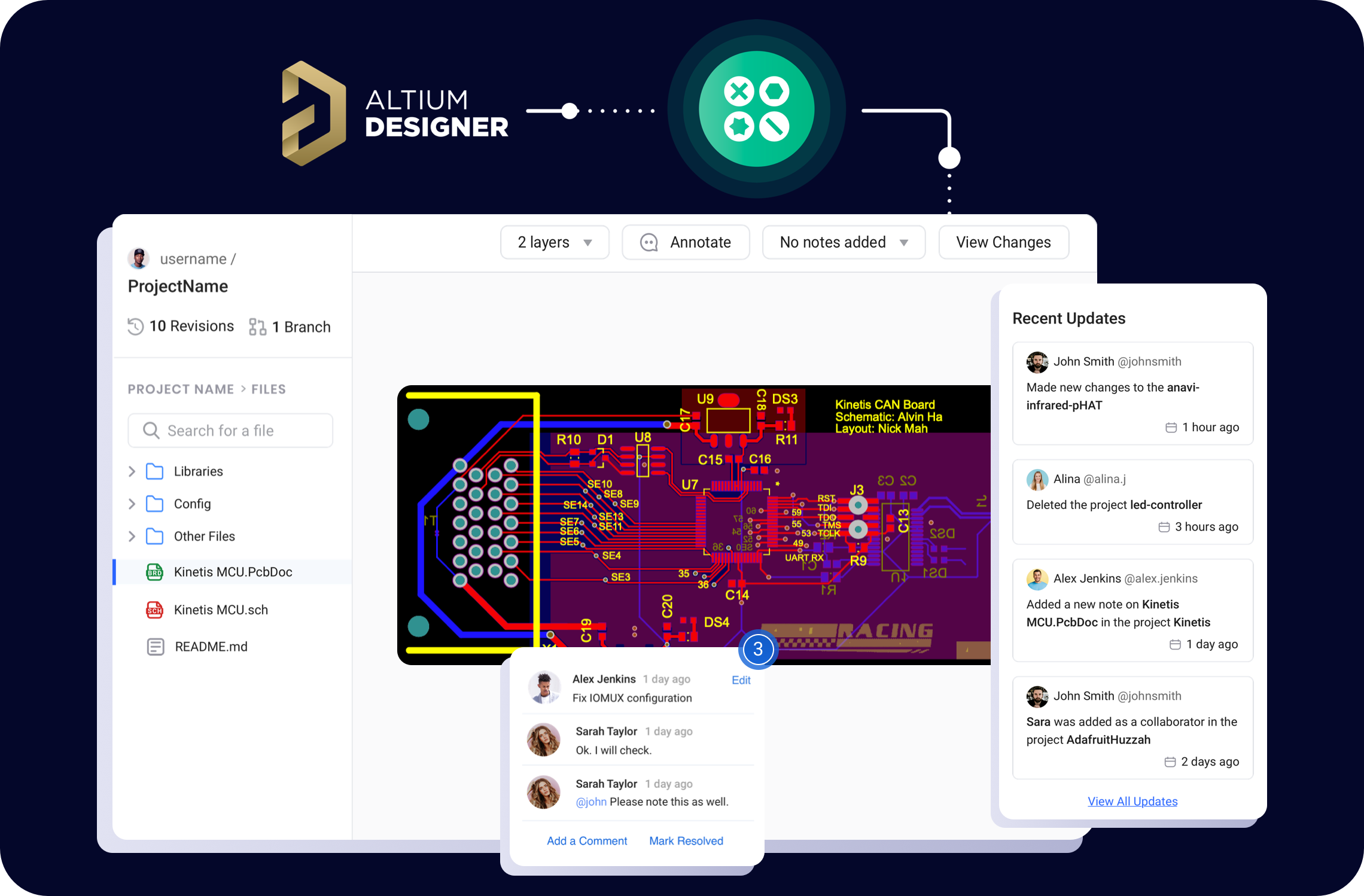
Spotlight: Productivity Enhancements
Home Screen:
That clunky Explore panel is gone! Vamoose! We've replaced it with the more functional Updates tab. We've also given the Projects tab a quick makeover - by replacing the old tile view with a list view, we've made it easier for you to jump between projects hassle-free.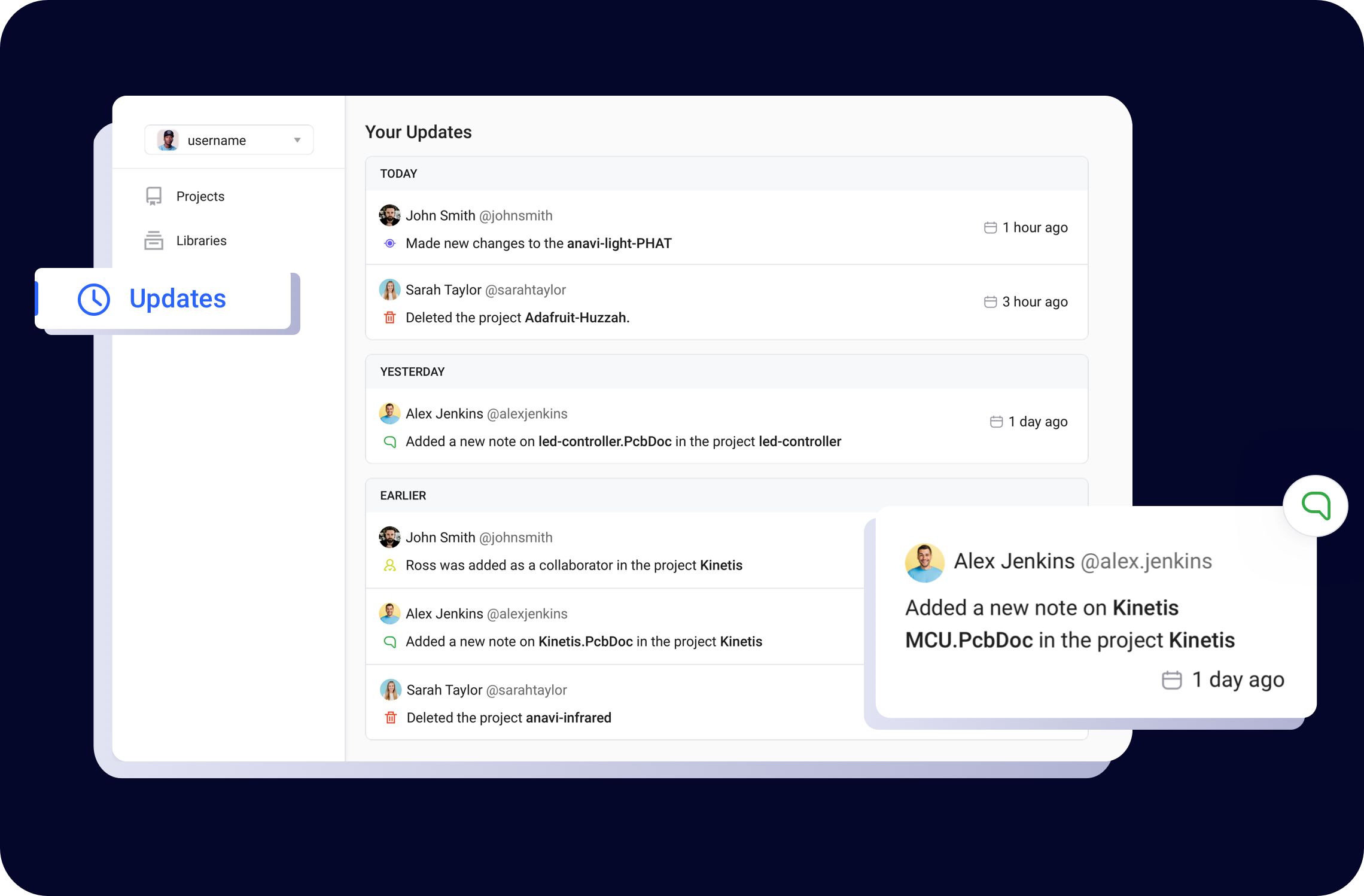
Visual File View and Diffing:
Increased the size of the design view pane - a small but critical update to let you remain focused while utilizing more screen real estate to view designs and any changes.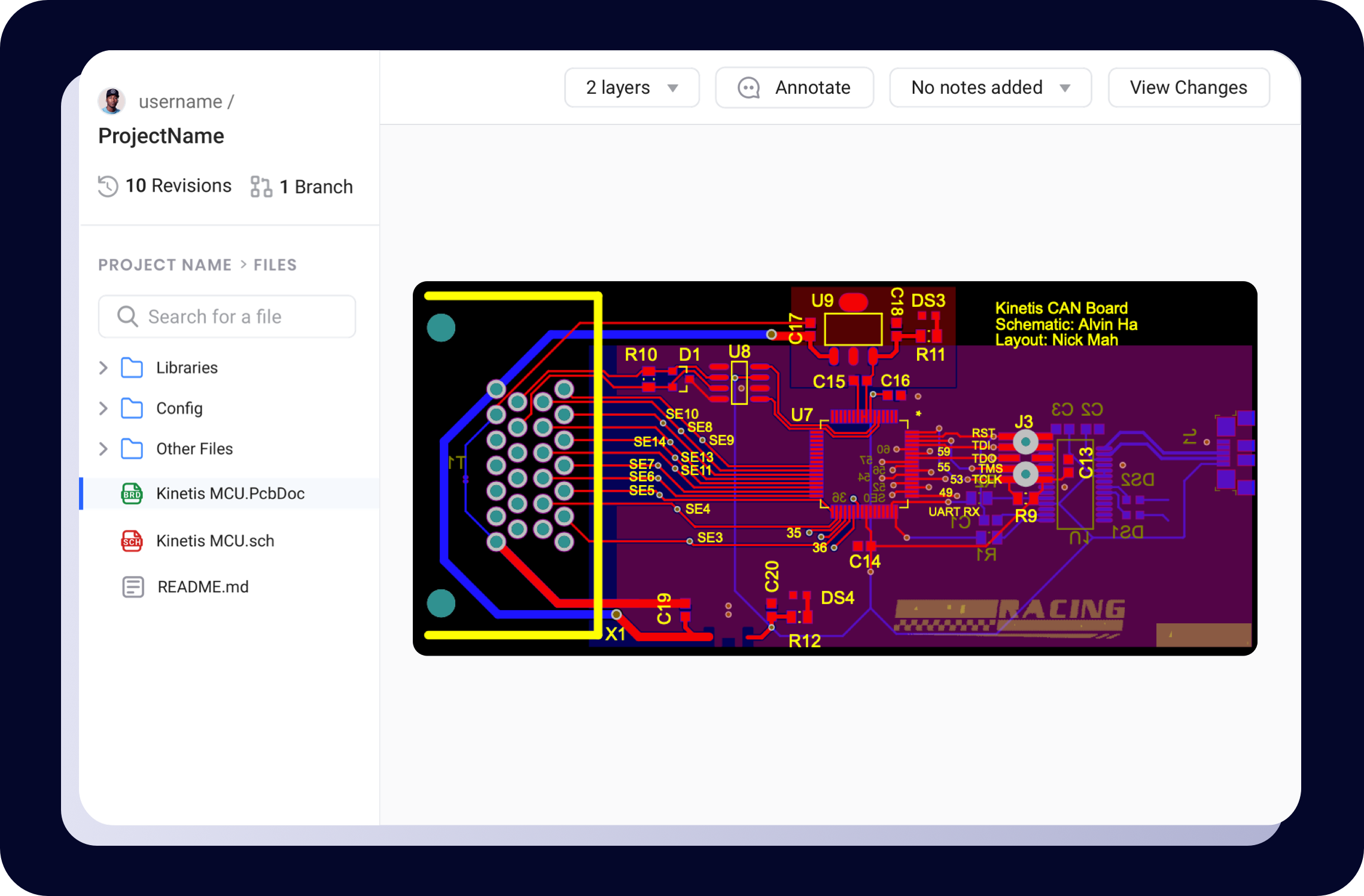
-
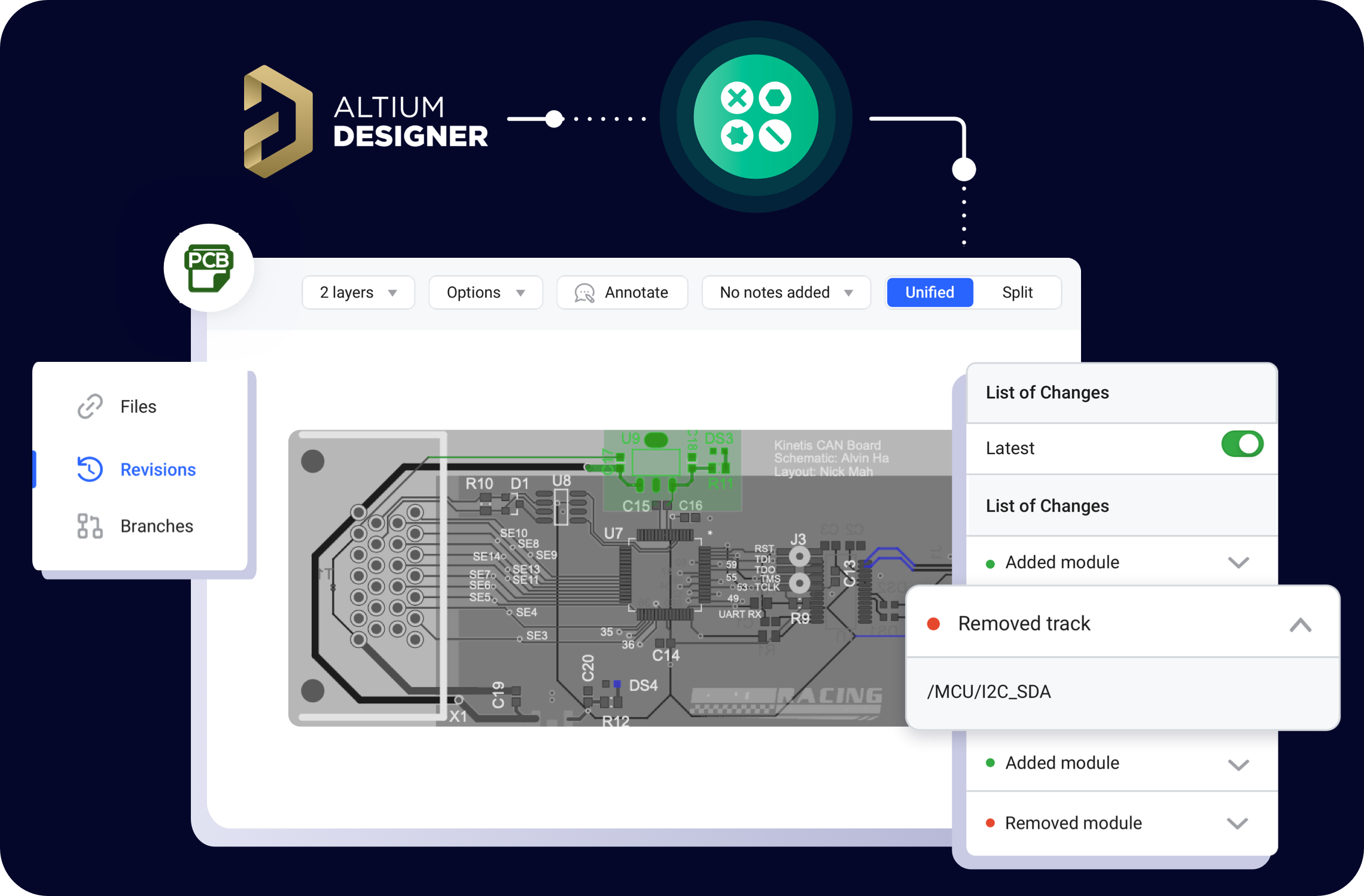
File Explorer:
Added the all-new in-app File Explorer with a dedicated side panel. We took a long, hard look at our old menu... it didn't pass muster. The File Explorer has a more refined navigation system that's trimmed a lot of the fat and lets you switch between different files faster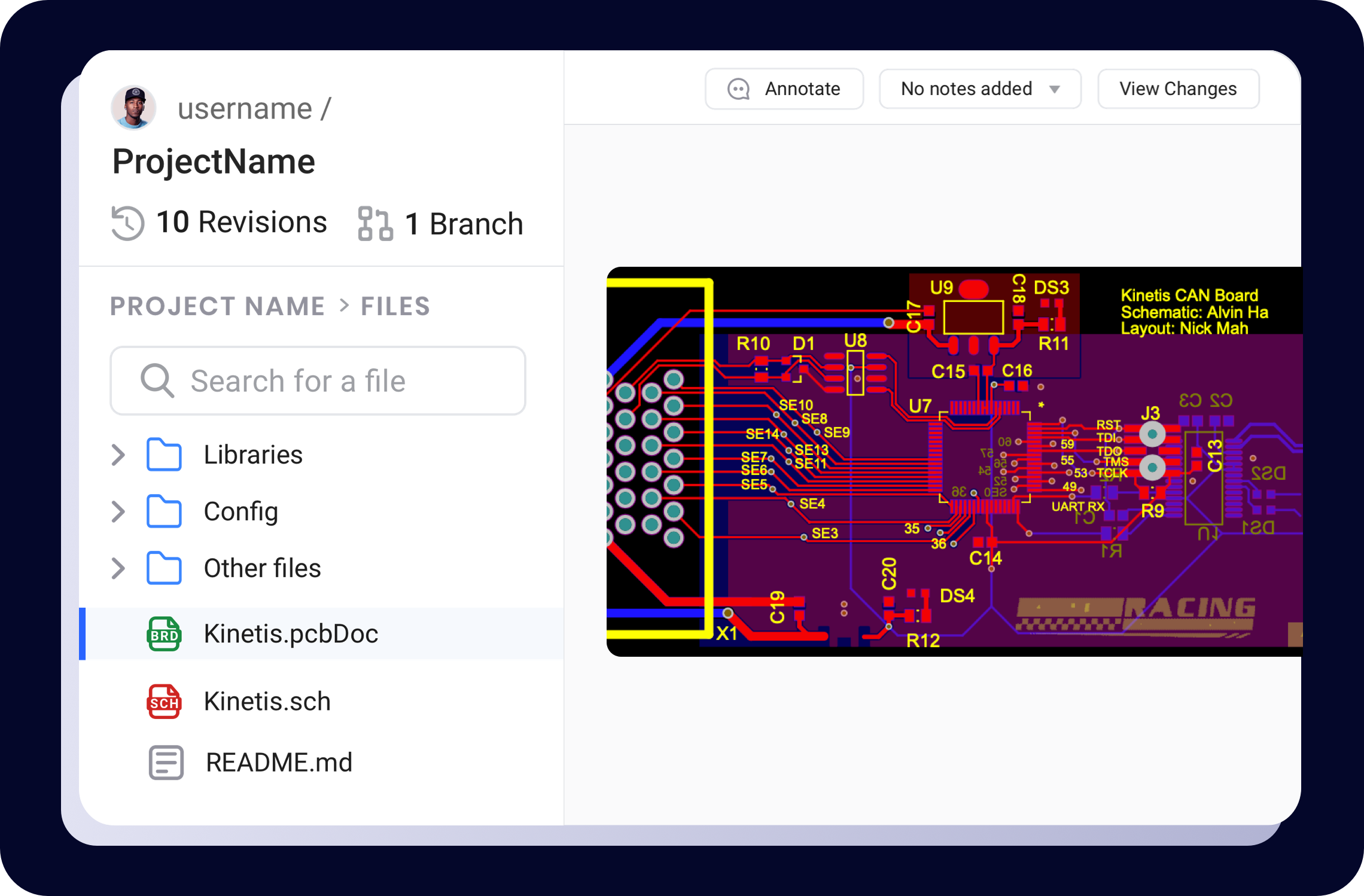
EDA Software Support
InventHub continues to provide support for existing ECAD software - With this release, there is now support for Altium Design files, whether it be a schematic or PCB layout, in both visual file view and diffing. No more switching distractedly between files, tools or devices - everything's at your fingertips in the InventHub 2.0 interface.
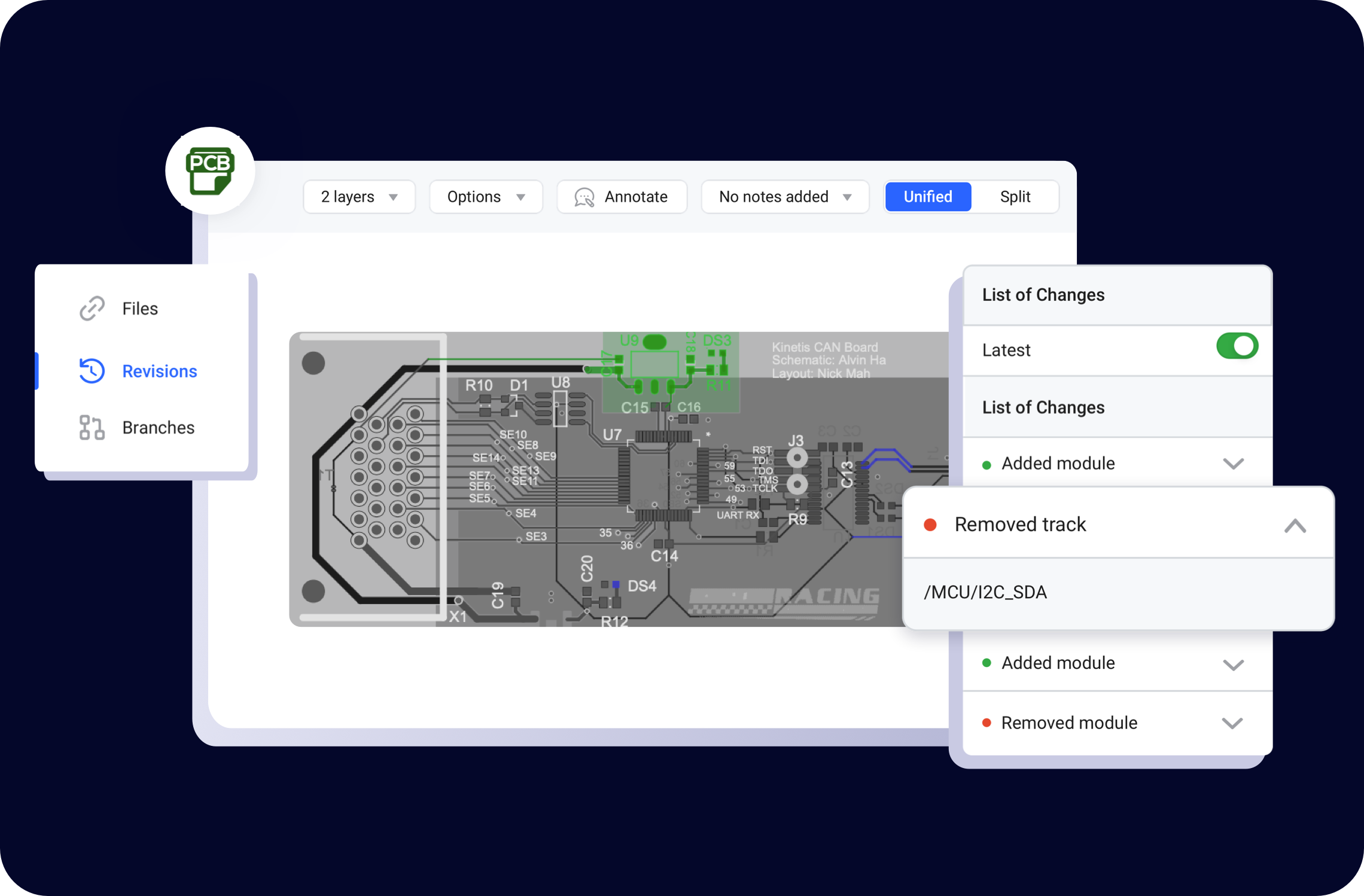
-
Organizational Controls
InventHub Organizations come packed with all the features you need to sort everything from your team's access controls to project data management. Now you can make organizational hierarchies within InventHub to obtain granular control over the management of both your projects and teams. In a nutshell: No more wasting an inordinate amount of time manually adding a new team member to every project you have going on!
Added more details about the elements in the design and Categorized them. All the modules, tracks, zones, vias are now categorized and you can also see what layer they are on and other details (if any).
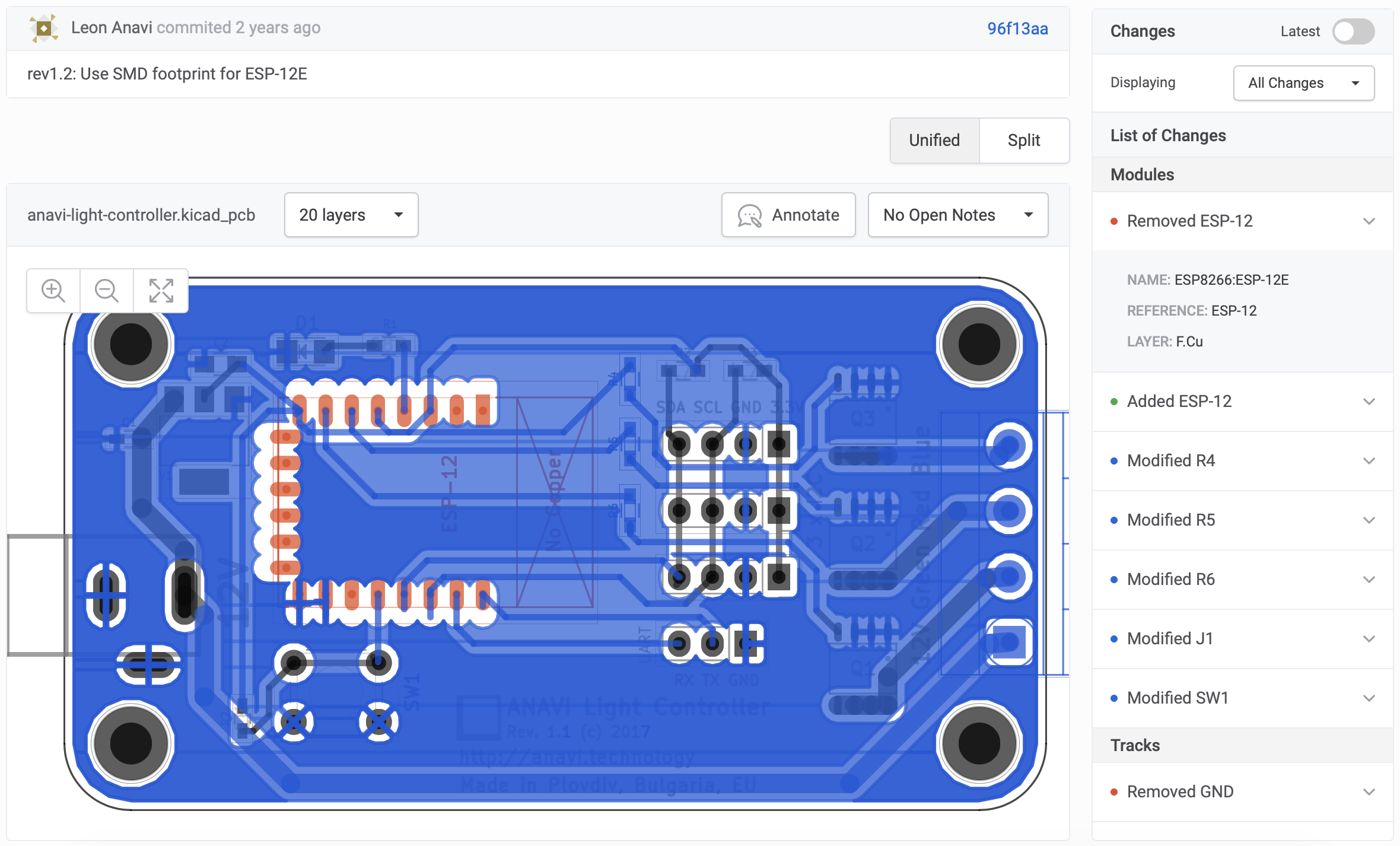
improved
new
Categorized drop-down for Layers & Billing
Categorized drop-down list of Layers.
The list of layers is now categorized according to their position on the design, allowing easy navigation and better control.
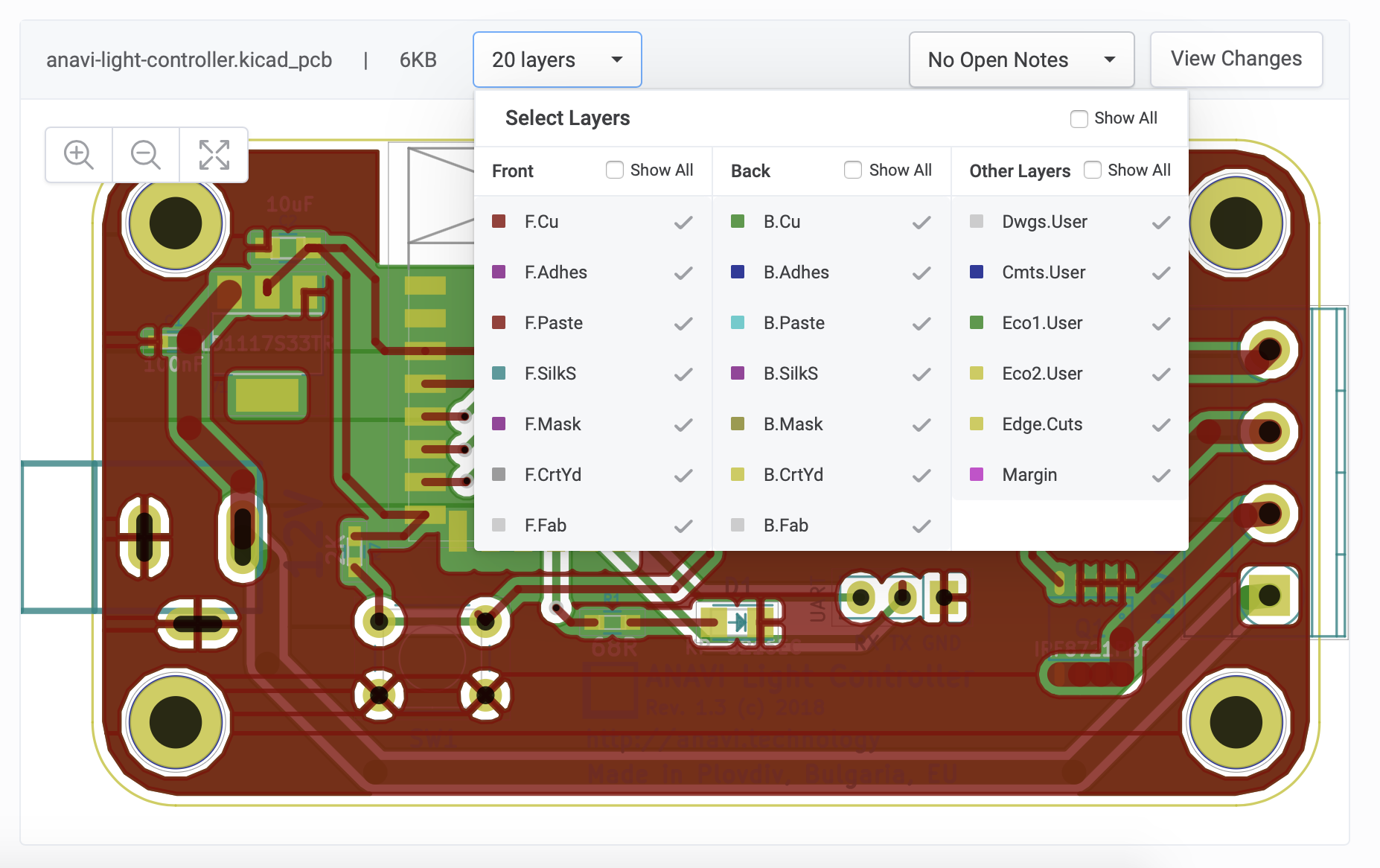
Billing Portal
The billing portal now accessible in the User settings drop-down.
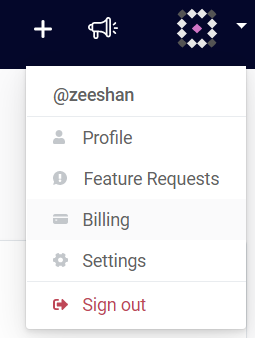
improved
fixed
Improvement
Multi-sheet Support & Category drop-down
Multi-Sheet Schematics
Added support for Multi-sheet Schematics for both KiCAD and EagleCAD.
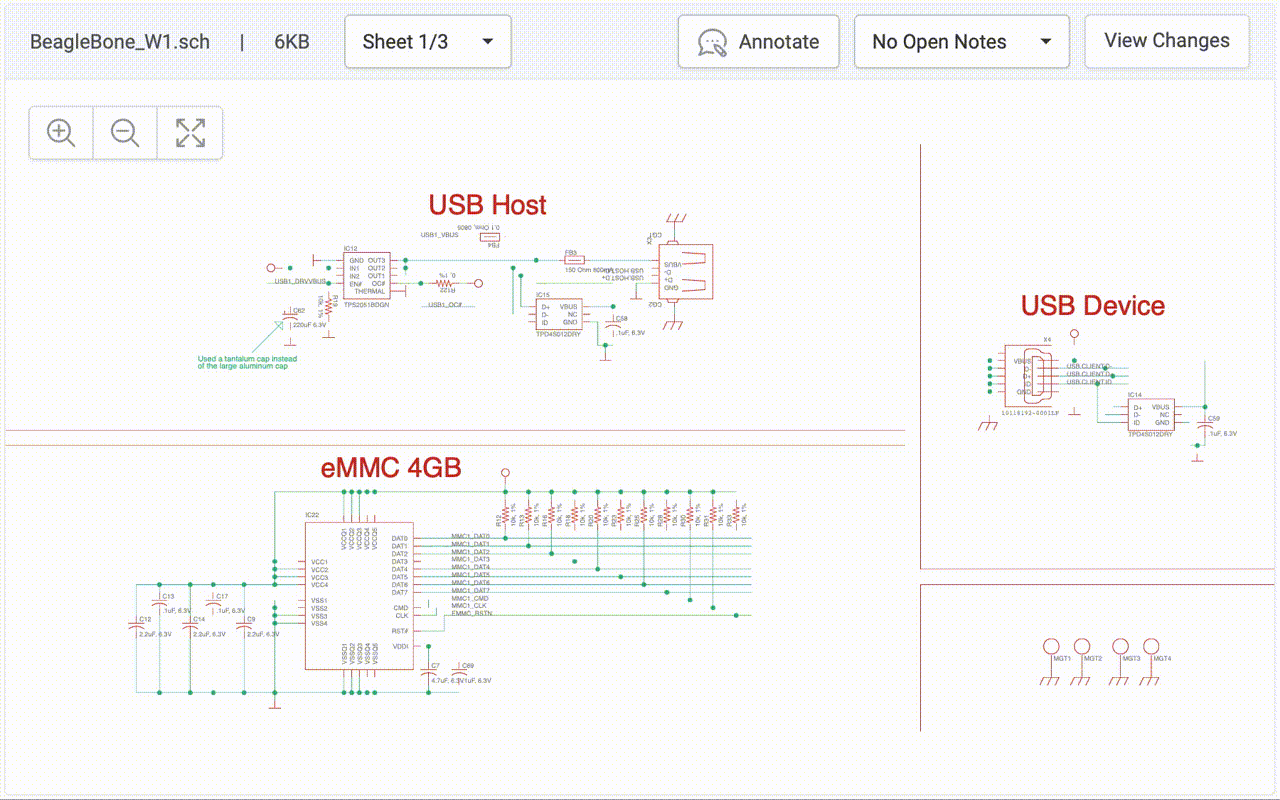
Category drop-down
Added Category Drop-down for design changes (added, deleted, modified or all)
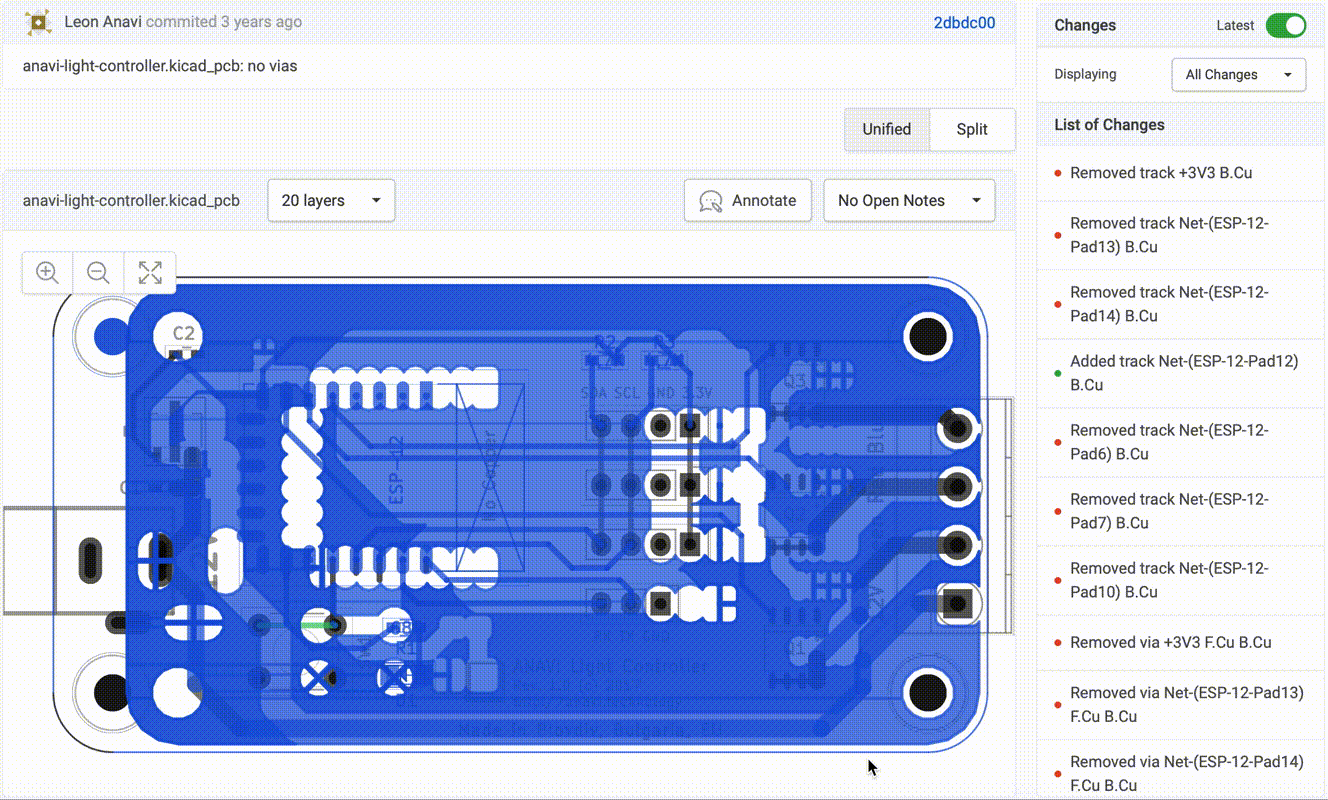
new
New Feature
GitHub integration
Added the option of integrating GitHub repositories with InventHub, Making it possible to use InventHub without the need to migrating everything over.

KiCad Support
Added support for KiCad schematic and PCB file formats in Visual file view and Visual diffing.
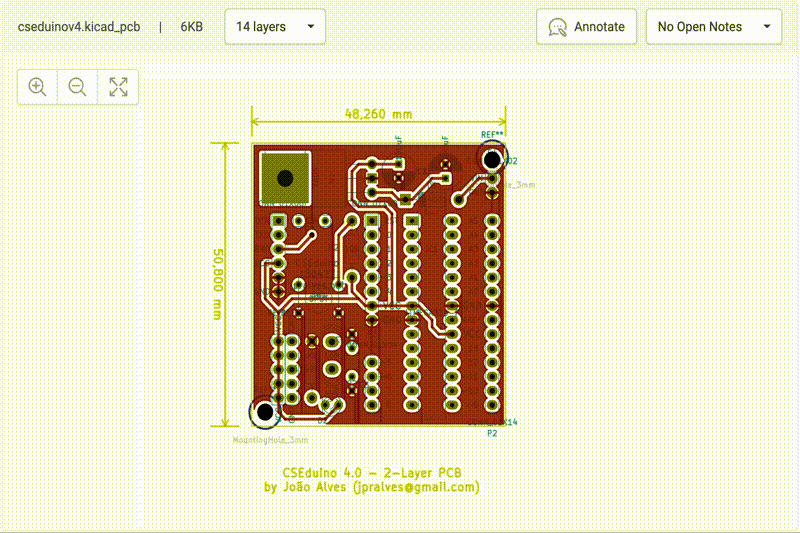
Annotations
Added support for interactive in-app Annotations.
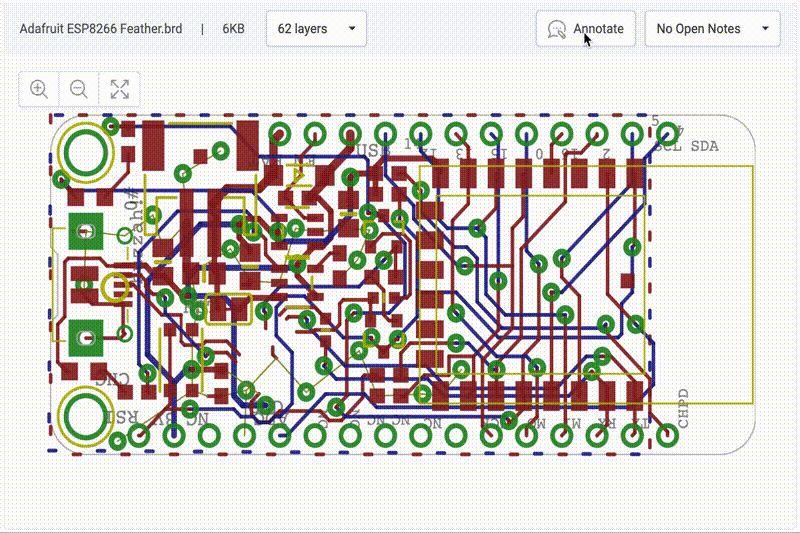
Unified Diff View
Added a new Diff view so you can visually review changes to clearly see every single change using a toggle between latest and old.
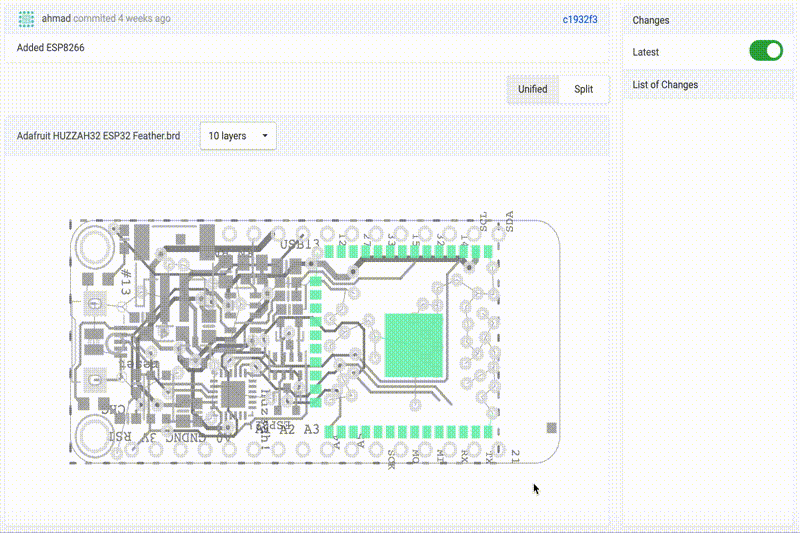
Layers Management
Added layers management to design and diff view. Now you can toggle layers on and off for better view.